Best LMC 8.4 Config File Download For Android/iPhone [2025]
If you are using LMC 8.4 without a config file, you are not fully using its capabilities. LMC 8.4 Config File allows you to customize the camera interface and adjust settings for the best photo quality in any situation.
We provide a wide range of LMC 8.4 config files on our website, all available for free. These config files are completely safe to use on Android smartphones. You can choose files based on your photography needs, including options for nature, daylight, night, selfie, and portrait photography.
LMC 8.4 camera app comes with hundreds of settings and options, which can be confusing for regular users. Each setting plays an important role in improving photo quality, from ISO levels to white balance. Adjusting them manually can take time and knowledge.
However, using a Config file allows you to apply all these settings in one tap. This makes it easier to capture high-quality, professional-looking photos, perfect for social media, without spending time tweaking individual options. You can instantly unlock your camera’s full potential and enjoy consistent, stunning results every time you shoot.
What does Config File means?
A Config File is like a ready-made setup created by expert users. Instead of manually changing all the camera settings one by one, you can just load a Config File, and it will instantly adjust everything for you. This makes your photos sharper, clearer, and more natural without spending hours testing.
Different Config Files are available for various devices. Some focus on low-light photography, others on natural colors, portraits, golden hour, sunkissed, or night shots. All you need to do is download the right Config File for your device and load it inside the LMC 8.4 app.
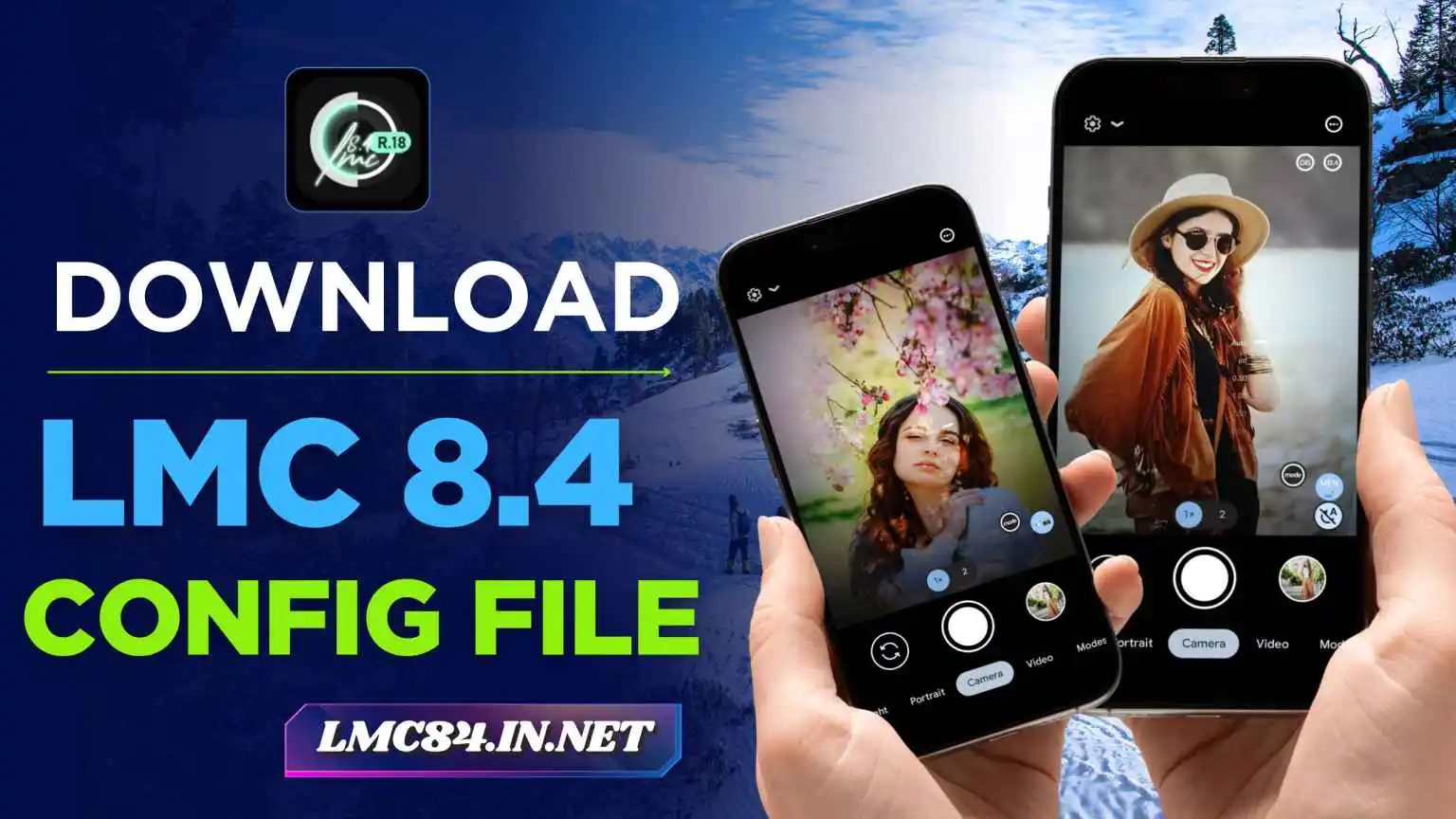
Download LMC 8.4 Config File
Get the official and working links to download LMC 8.4 Config Files from here.
How to Set Up LMC 8.4 Config File (XML File)
Setting up an LMC 8.4 Config File is simple and does not take much time. Once installed, it automatically improves your photos with optimized settings suited for your device.
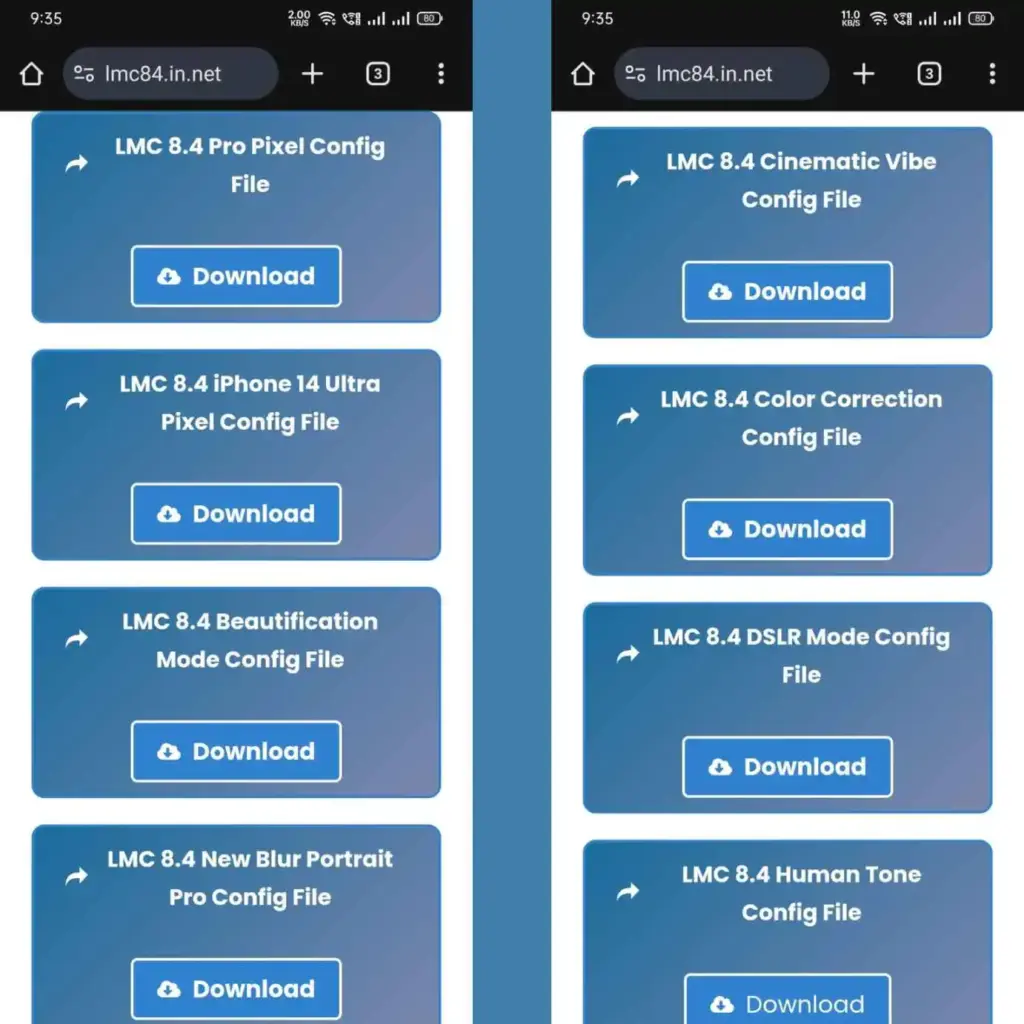
Step 1: Find and download the Config File that matches your phone model form this webpage.
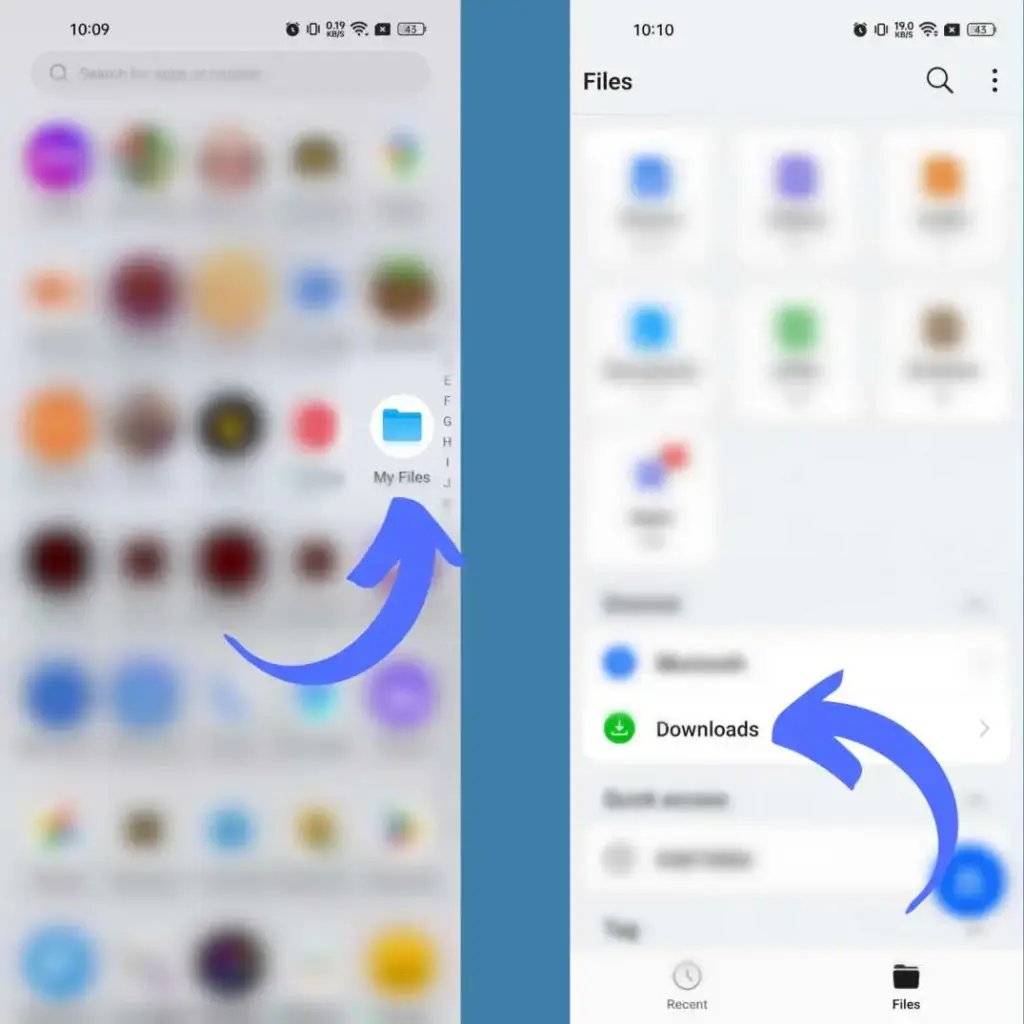
Step 2: Go to your device File manger and head to the Download section.
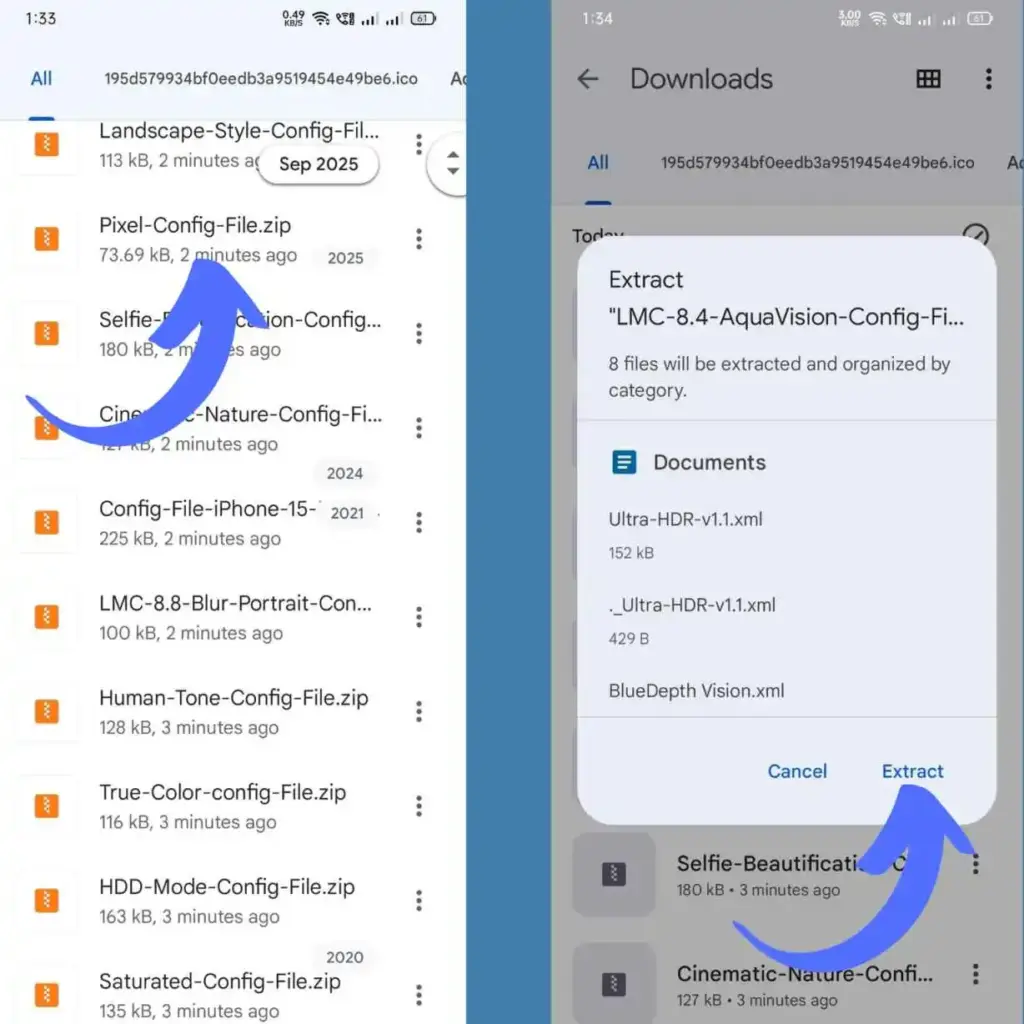
Step 3: Those Config File you have downloaded has downloaded in ZIP format so you have to extract them to get XLM file.
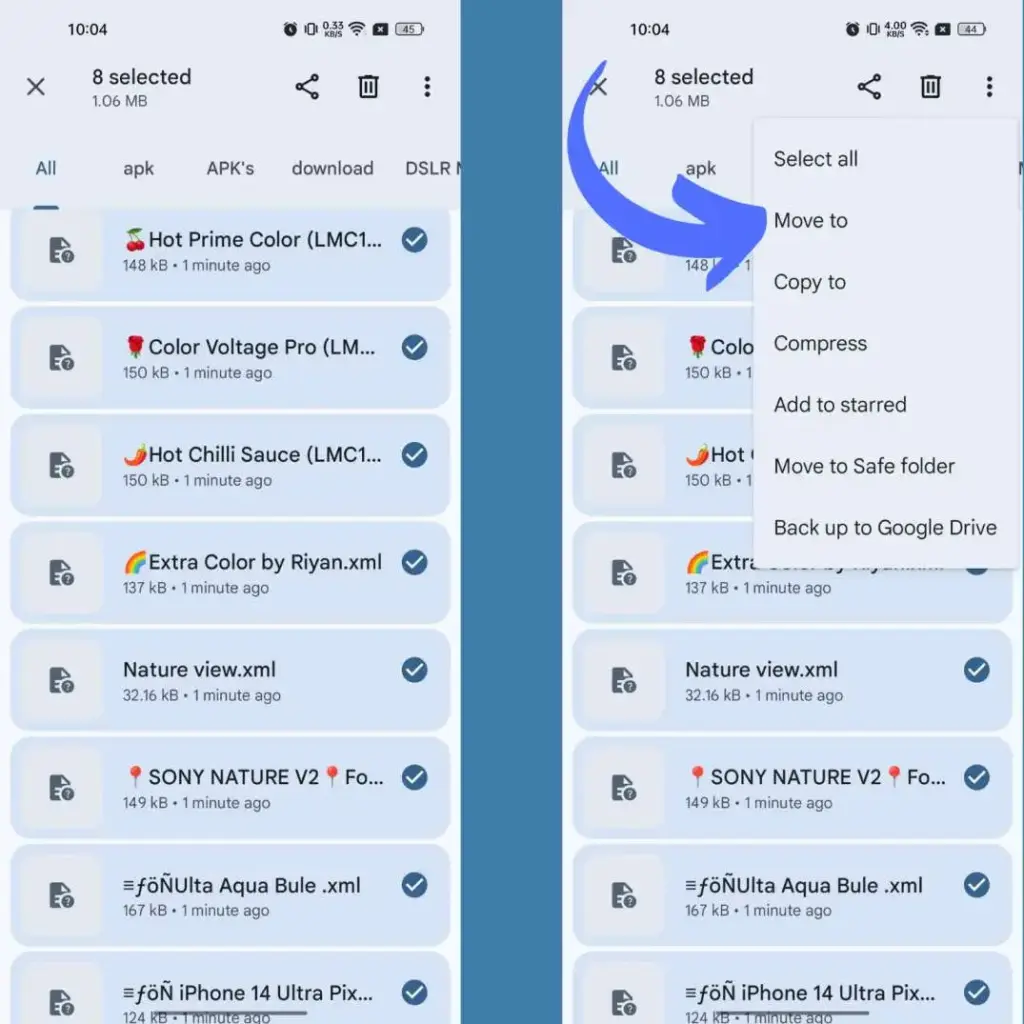
Step 4: After you get the XML File, select all the XLM file and click on the three vertical dot icon and choose move to.
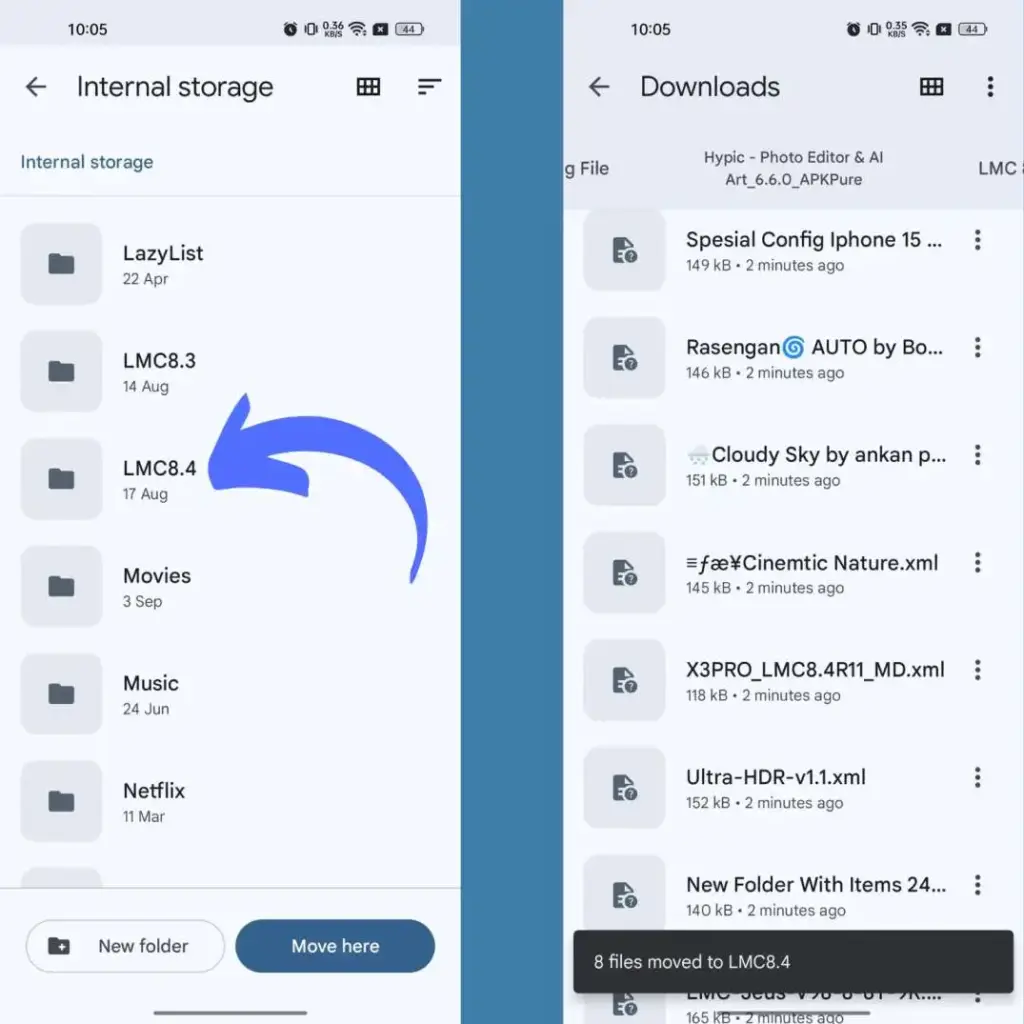
Step 5: Go to internal storage and locate a folder name LMC 8.4 paste all the selected paste Config file here.
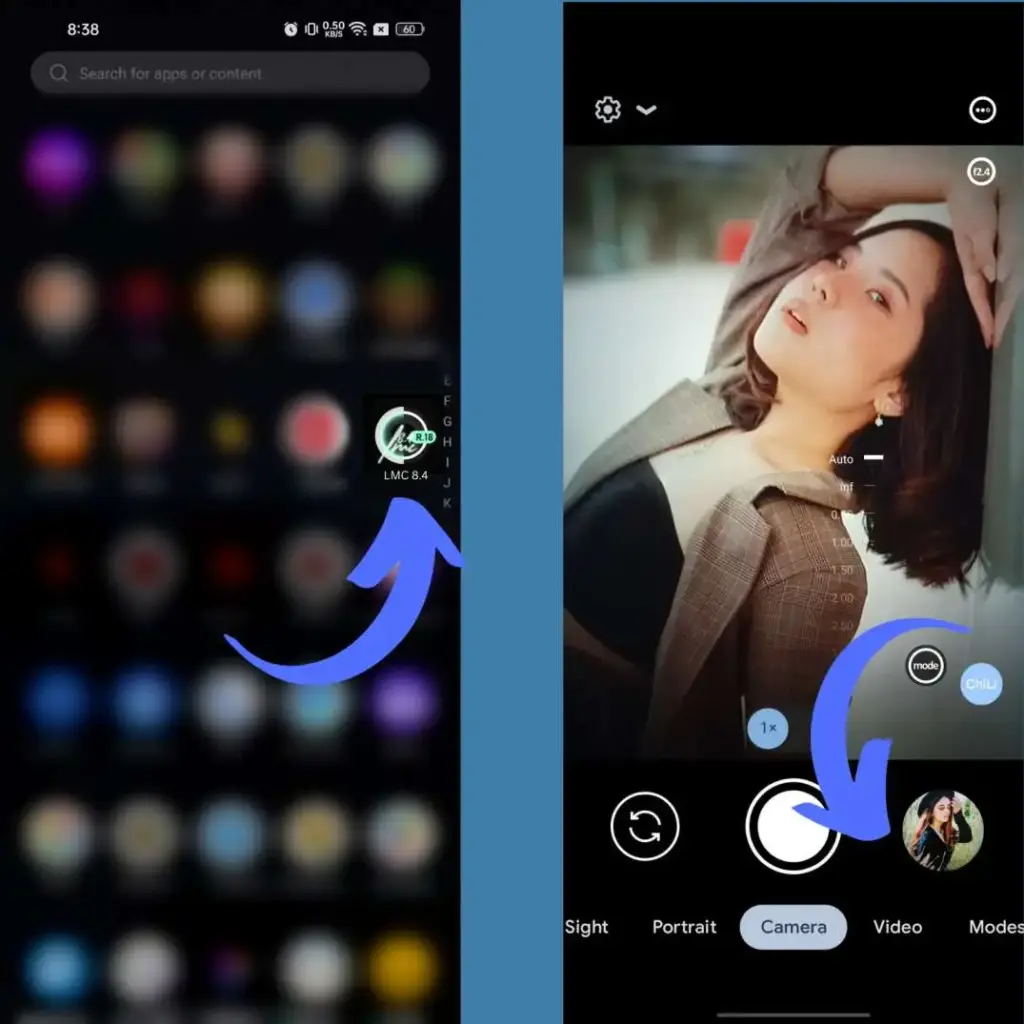
Step 6: Open the LMC 8.4 camera app and double tap on the blank space between the shutter button and the preview icon.
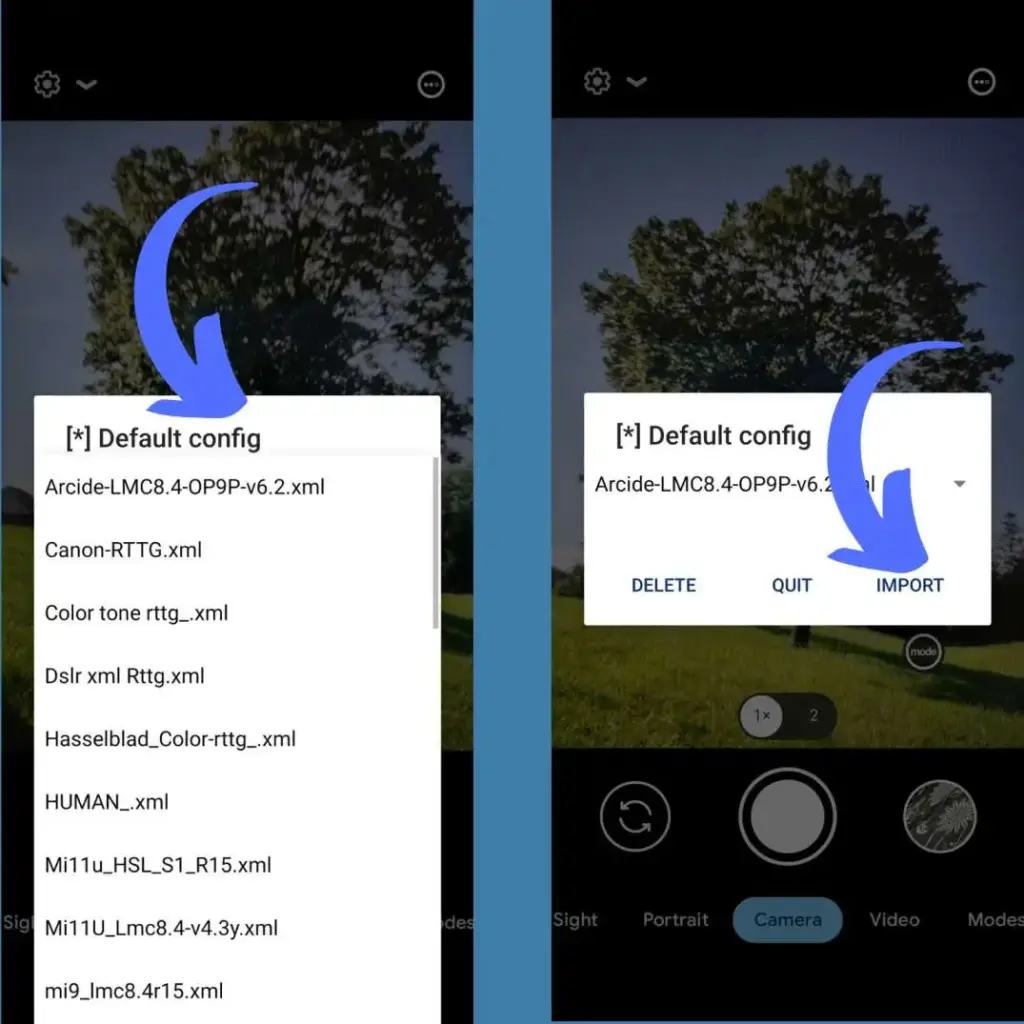
Step 7: A pop up will appear click on the drop down icon and you will see your downloaded config file choose any Config file you want and click on Import.
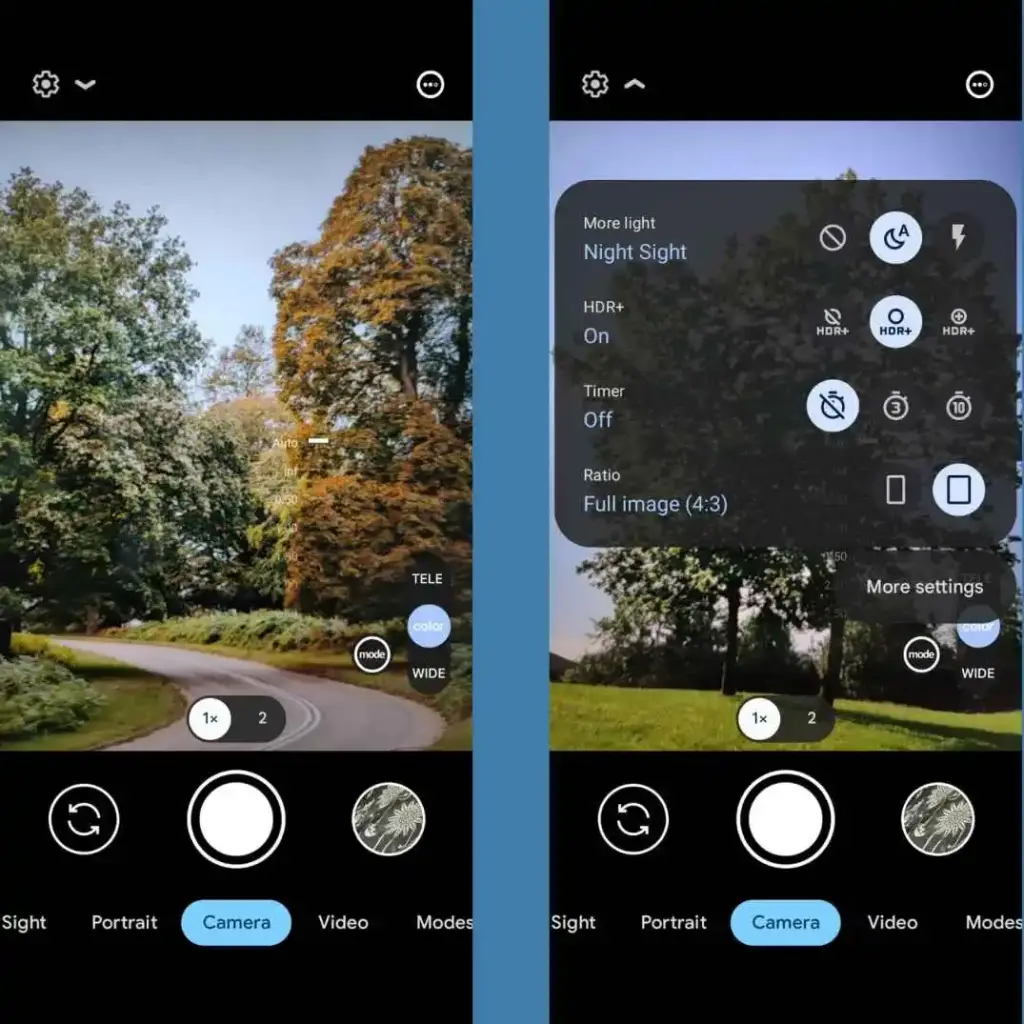
Step 8: Then you notice the app interface will change according to that config file, and you can click photos and records videos using that config file.
